The address bar shows your IP address, not your domain name.
If you run your own installation of WordPress, you may have run into this issue. Say you have a domain name called example.com. You have set it up properly pointing the DNS A records to your IP address assigned to you by your hosting provider. You type your domain name in the address bar, and the browser takes you to your site.
So you think your done. But as soon as you click around, your domain name disappears and you see your IP address at the top, which looks bad.
Go into your dashboard, to Settings – General, and find this segment:
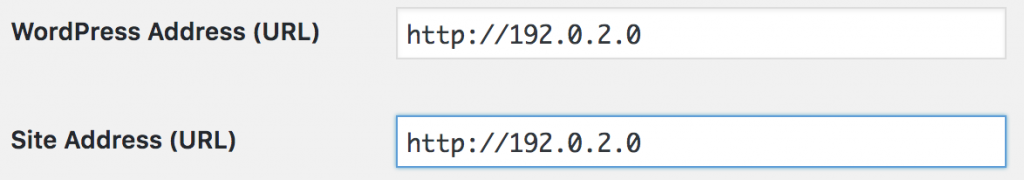
Change those numbers to your fully qualified domain name, such as http://example.com. Click Save at the bottom.
To test that it worked, click through your site and pay attention to the address bar at the top. It should always show the correct domain name.
